Recommendation: Personal Firewall Software TinyWall
Thanks to Russia, we now all have to do without Kaspersky, and the US is not exactly trustworthy either. As a result, it seems only right to look around for alternatives. One of these alternatives is the firewall software TinyWall (external link).
After installation, it blocks by default all network traffic that the software does not recognize (standard browser and some other “little things” still work). TinyWall therefore also automatically blocks TeamViewer and other remote maintenance software.
TinyWall tries to avoid inquiries and does not report every little thing with a pop-up window. Therefore any blocked traffic has to be unblocked manually first.
However, right-clicking on the icon in the system tray (the area near the clock) allows you to view all connections by clicking on “Show connections”.
Here, after installation, you can filter directly by open ports, active connections and applications blocked in the last 5 minutes. Here it is recommended to start all programs one by one and to check which applications actually need access to the network.
If access is required, the application can be unblocked with a simple right-click on “Unblock”. Of course, more precise settings are also possible.
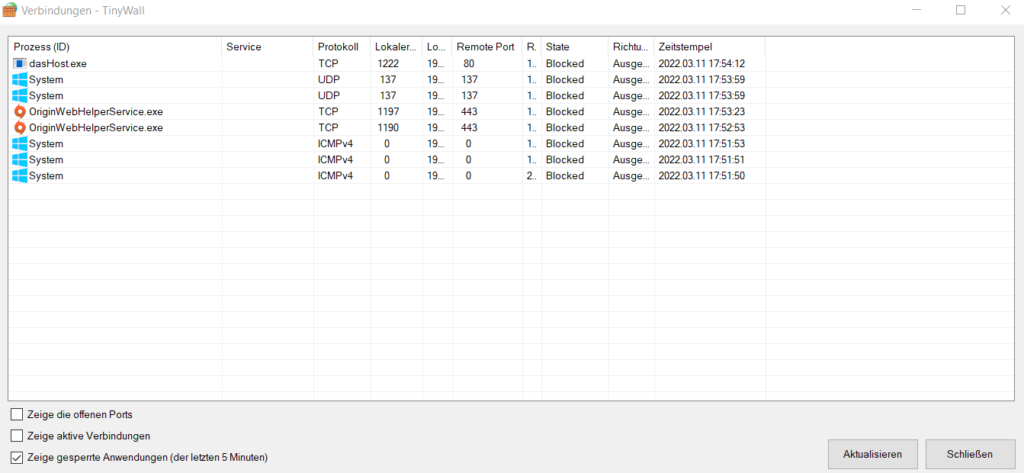
Blocked connections with TinyWall
Good to know: TinyWall can be used in parallel with Windows Firewall and does not make any profound changes to the system itself.