Run CPU benchmark under Debian
Comparing servers can sometimes be quite annoying and a reliable CPU benchmark can help with this. For this we first install the tool stress-ng
apt-get install -y stress-ngThe general CPU data can be read with
cat /proc/cpuinfoto get the general CPU data.
To run a benchmark for 60 seconds, the following command can be used:
stress-ng --cpu 4 --cpu-method matrixprod --metrics-brief --perf -t 60The bogo ops can be used for comparison, see screenshot:
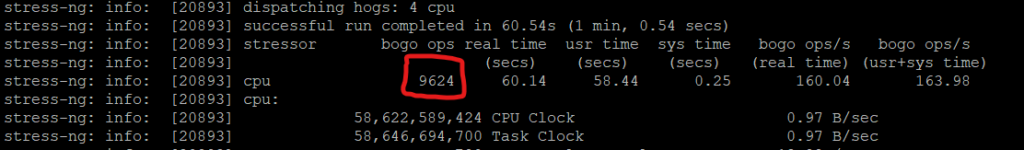
We get 10016 points (2 threads) on an OVH Sandbox VPS with 1 core, 30995 points (4 threads) on a Contabo VPS L, and a whole 72 points (1 thread) on a Raspberry Pi
On a dedicated root server with an Intel i9 9900k we get 76163 points (4 threads).