The (passively) cooled IceRiver KS0 Kaspa miner in the test
I put an IceRiver KS0 Kaspa Miner into operation a few days ago. The device and the successor models can be ordered at millionminer.com, for example. The IceRiver KS0 Pro with up to 200 GH/s is also currently on pre-sale there.
The device came with a few (positive) surprises. I initially assumed that the IceRiver KS0 was a purely passively cooled ASIC miner the size of a router. However, two small fans were installed at the bottom of the KS0 (see photos).
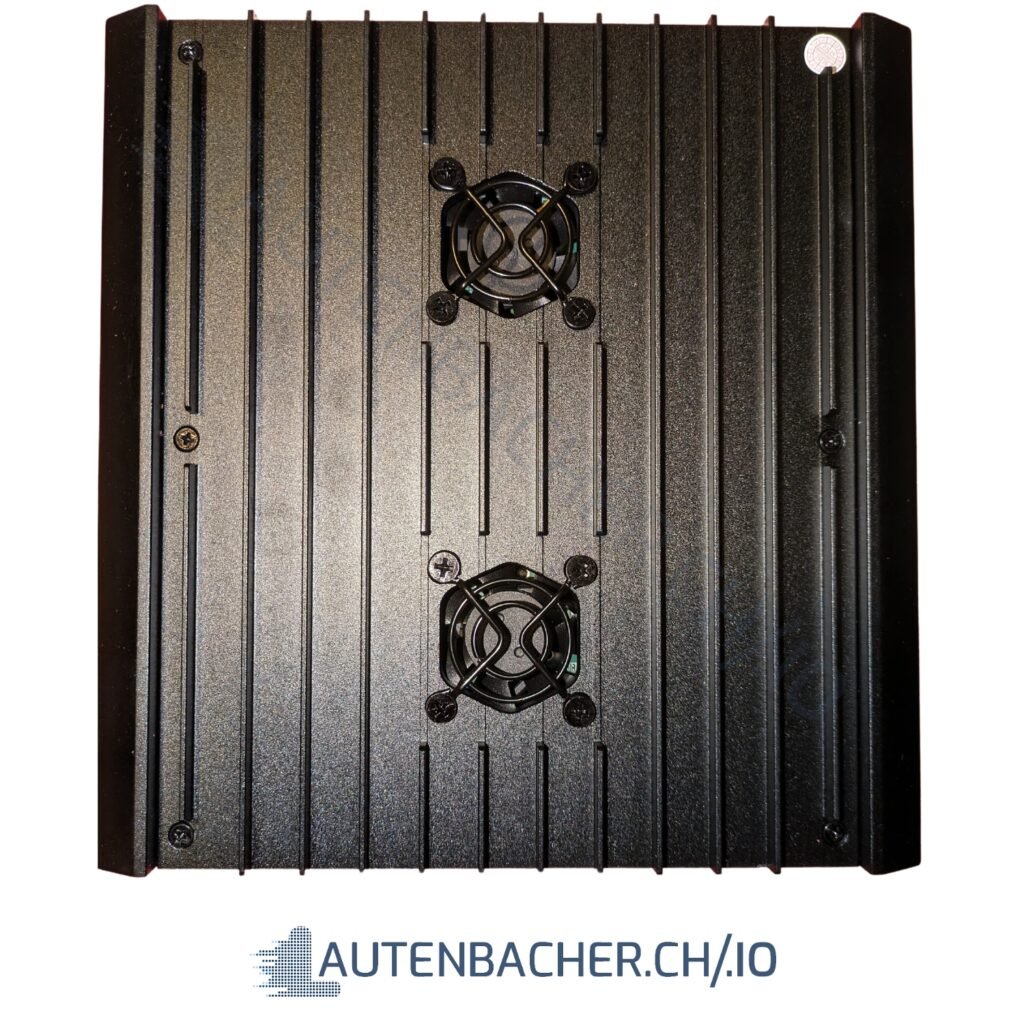
However, the device was significantly larger and measures approximately 20x20x7.5 cm. The weight of around 2.5 kg is probably due to the all-round passive heat sink.
The miner produces a lot of waste heat and can also heat up a small room a little, which is just right for me in winter.
I really like the KS0 case all round – should the miner become obsolete, I will probably install a Raspberry or another (then well-cooled) board in the case.
In addition to the Kaspa miner, a high-quality LiteOn power supply with a maximum output of 125 watts was supplied. The miner consumes between 65 and 99 watts, with the higher consumption apparently only occurring after a restart.
Accordingly, the power supply unit has a generous 60 to 25 watts of “backup power”. According to the device description, the Kaspa Miner can also be supplied with power via the USB-C port. IceRiver does not recommend connecting two power sources at the same time.
There is also a USB-A port and a LAN port on the device. The USB-A port can also be used to operate an additional 120mm fan on the Miner, as the Miner has 4 pre-drilled mounting holes on the top for an additional fan (see photos).

The next step is to set up the miner. The IP address of the miner can usually be identified very quickly by looking at the router’s client list.
Calling up this IP address in the browser takes us directly to the IceRiver KS0 web interface. The default username and password are admin and 12345678.
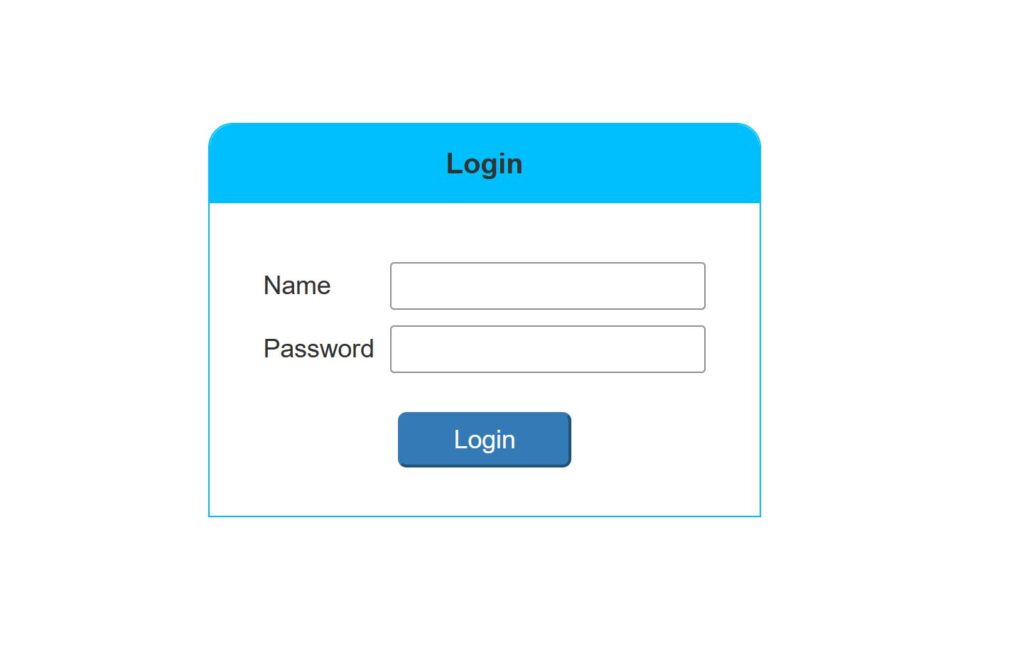
I created a Kaspa wallet directly at https://wallet.kaspanet.io/. I tested kaspa-pool.org as a pool for mining.
As always, the miner is very easy to configure. After clicking on “Mining settings”, all you have to do is set the data for the pool and wallet/worker.
In the following graphic, I have set the normal Kaspa pool. As always, Waller/Worker is set up according to the WALLETADRESSE.WORKERNAME scheme.
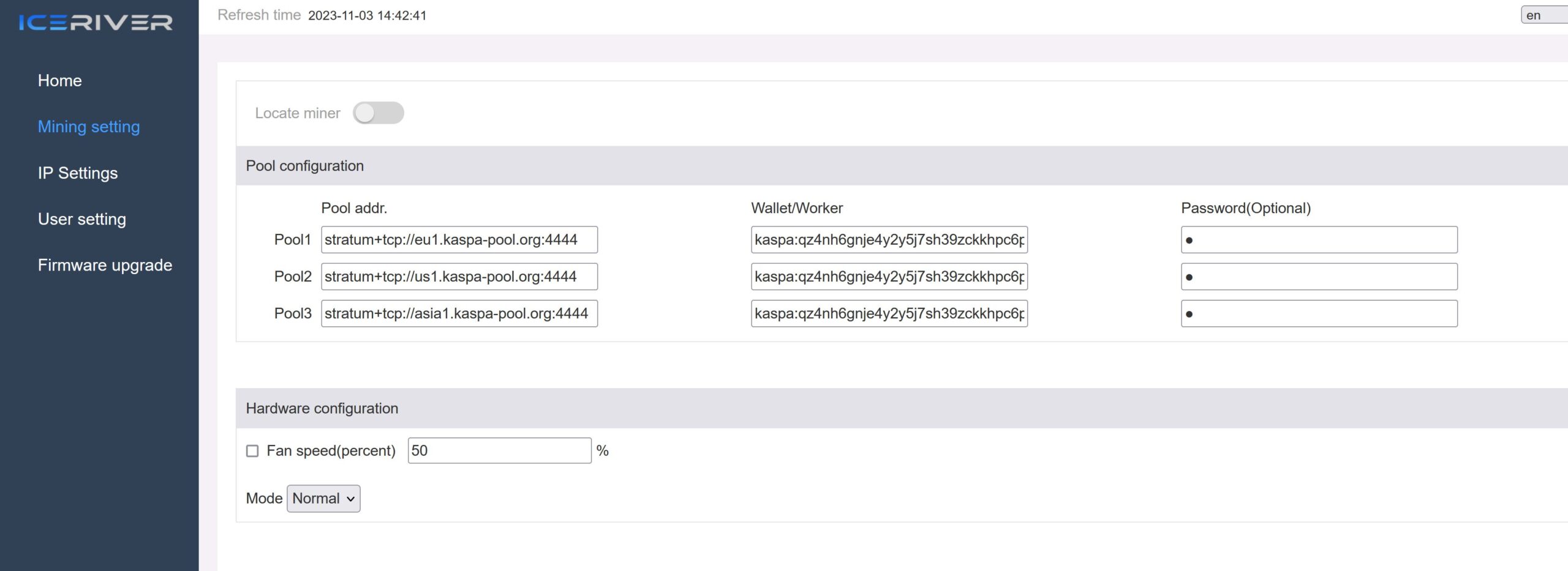
What I was pleased about – as I wanted a quiet miner – was the option to reduce the fan speed to 50%.
Does SOLO mining make sense? I don’t think so, because my IceRiver KS0 didn’t find a single block within 24 hours, which is why I quickly switched to the normal pool.
The pool address(es) for Europe:
stratum tcp://eu1.kaspa-pool.org:4444
stratum tcp://us1.kaspa-pool.org:4444
stratum tcp://asia1.kaspa-pool.org:4444