Gambio: Add currency buttons to the topbar
One of my customers wanted a small practical change, namely that in the top bar of Gambio the combinations EUR/DE and USD/EN are directly selectable.
For this, the Malibu template had to be edited accordingly in the layout_topbar_secondary_navigation.html file.
After the section
<ul class="nav navbar-nav navbar-right">i have added the code
<li class="navbar-topbar-item first gambio-admin">
<a href="https://www.example.com/?currency=USD&language=en"><span class="fa-usd"></span> USD/EN</a>
</li>
<li class="navbar-topbar-item first gambio-admin">
<a href="https://www.example.com/?currency=EUR&language=DE"><span class="fa fa-eur"></span> EUR/DE</a>
</li>inserted.
This will change the top bar as follows:
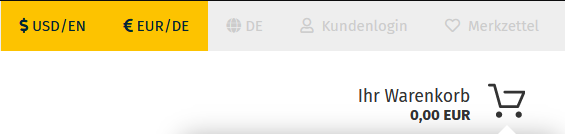
You need help with your Gambio store? Very happy to help you with problems and questions at reasonable hourly rates.